How to report knotweed
Follow the steps on this page to report your knotweed sightings to our iNaturalist project and take part in the protection of our local ecosystems.
Step 1
Take a photo of the knotweed, with the leaves clearly visible.
Step 2
Download and open the iNaturalist app on your mobile device. If you are on desktop, please visit https://www.inaturalist.org
Step 3
Login or create an account.
Step 4
On mobile, go to Projects and search for “Knotweeds of the Fraser Valley”. On desktop, use the search bar to look for “Knotweeds of the Fraser Valley” and click the “About” link. Click “Join” to become a member of the project.
Step 5
On mobile, click “Observe” and upload your photos. On desktop, click the “Upload” button on the top right hand corner and choose your photos from there.
Step 6
Include your location, the date, and the type of knotweed (Giant, Japanese, or Bohemian). There is no need to assign the observation to the “Knotweeds of the Fraser Valley” project – as long as you have joined the project, your observation will be included.
Step 7
Submit your observation, and congratulate yourself on helping us protect our local ecosystems!
 Knotweed leaves are laid out in a zig-zag pattern, with a relatively flat bottom edge, a rounded body, and pointed tip. Some variants (e.g. – giant knotweed) have larger leaves, while the leaves of other variants (e.g. – bohemian knotweed) are relatively smaller.
Knotweed leaves are laid out in a zig-zag pattern, with a relatively flat bottom edge, a rounded body, and pointed tip. Some variants (e.g. – giant knotweed) have larger leaves, while the leaves of other variants (e.g. – bohemian knotweed) are relatively smaller.
For more information on identifying knotweed, check out our blog post here

iNaturalist is a great tool to connect both researchers and everyday people who have observed different species of plants and animals. We’re using iNaturalist to track the spread of knotweed across the Fraser Valley to utilize the help from as many people as we can. Our research team is only able to find so much knotweed – this is why we need your help!